The first flight test was inside a building. As the GPS coverage was very bad, we select the Alt Hold flight mode in order to use the barometer of the autopilot. Here you have the first flight:
As you can see, we crashed. The problem was the pitch. By default, the pitch is changed, so when you move the right joystick of the radio backward, the Drone goes foreward, and it could not happend. In order to change the pitch direction, we use just the radio. Moving to the page with the pitch parameters, we changed the direction easly. So, this is a must that you have to do in order to avoid this crash!
Once we solve this, we tried again and here you have some photos and videos of each of us as a pilots:
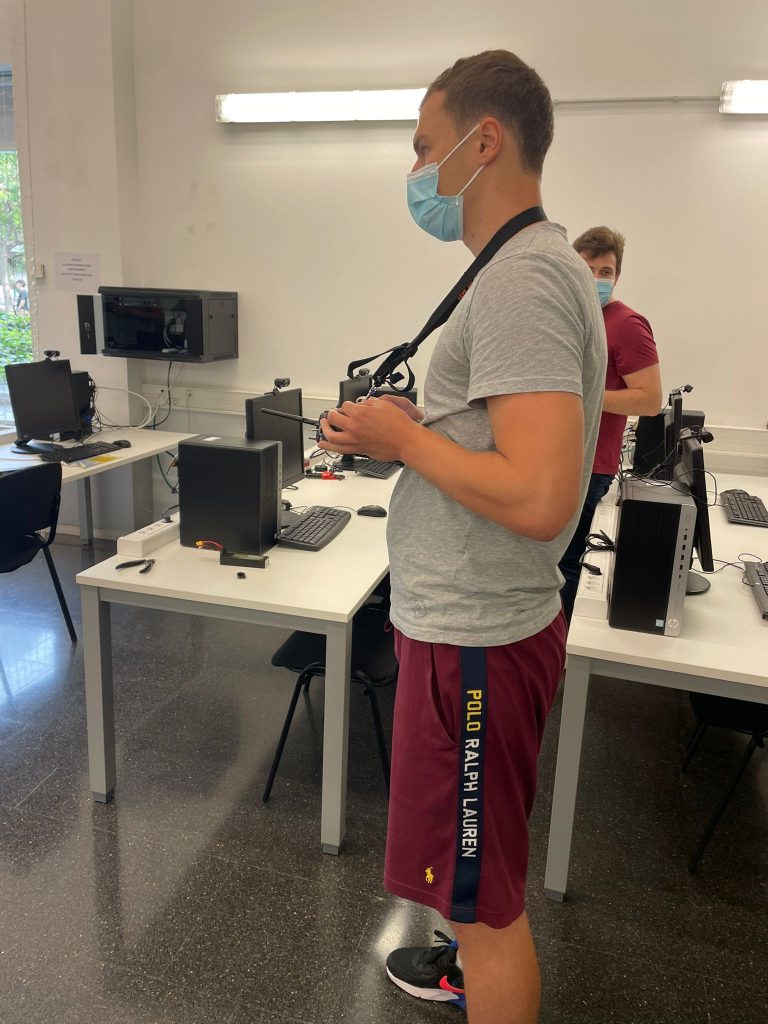

We saw that the center of gravity was a little displaced to the left, so we tried to move some components a little bit to the right.
After these successful flights, we moved to the outside in order to flight with GPS, so that means that we could use the loiter mode. But, before showing the flights in the outside, we show you the preparation of our Drone:

Also, we mentioned that every flight, it is recommended to do the calibrations again, so here you have a video of Dmitrii doing the compass calibration before the outside flight test:
Finaly, we were ready to fly, and this happends:
After the flights, we could see that everything went perfect and the flight tests was successful! We have to mention that the change in the center of gravity that we did after the inside tests was good, because we notice that the stability was much better outside.
